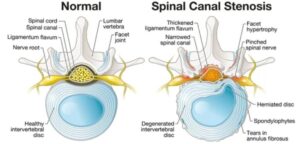In recent years, remote work has become increasingly popular as many people have transitioned from commuting to the workplace. While working from home offers many benefits, it can also lead to poor ergonomics, which can cause discomfort and pain across many areas of your body. Some of the most common injuries at work, including working from home, are those that come from poorly designed workspaces and inadequate support for your back, wrists, and neck.
Here are some tips on how to set up a comfortable and ergonomic workspace at home:
Choose the Right Chair
Invest in an ergonomic chair that provides support for your lower back and encourages good posture. Adjust the height of the chair so that your feet are flat on the floor and your knees are at a 90-degree angle. If your chair is too low, consider using a footrest to support your feet.

Adjust Your Monitor
Position your monitor at eye level and at arm’s length. This will help to reduce neck and eye strain. If your monitor is too low, consider using a stack of books or a monitor stand to raise it to the proper height.
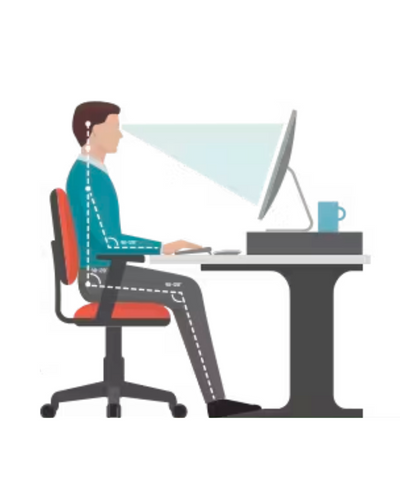
Use a Separate Keyboard and Mouse
Using a separate keyboard and mouse can help to reduce strain on your hands and wrists. Position them so that your elbows are at a 90-degree angle and your wrists are straight.

Take Breaks
Take frequent breaks to stretch and move around. Sitting for long periods of time can cause discomfort and pain. Try setting a timer to remind you to take breaks every hour.

Improve Lighting
Poor lighting can cause eye strain and headaches. Position your desk near a window to take advantage of natural light, or use a lamp with a bright bulb to improve lighting.

Consider a Standing Desk
Consider using a standing desk to improve posture and reduce strain on your back and neck. If you don’t have a standing desk, consider using a high table or countertop to work from.
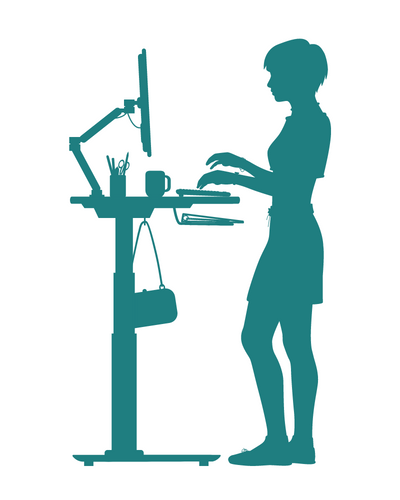
By implementing these simple tips, you can create a comfortable and ergonomic workspace at home. Taking care of your body while working from home is important for your overall health and well-being. If you still experience pain after these tips, don’t hesitate to see one of our experienced chiropractors for a thorough assessment and treatment to help give you relief.